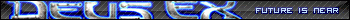A call to the modders.
Moderators: Master_Kale, TNM Team
A call to the modders.
I'm cross posting this on both PDX and the OTP forums.
I have a request, to whatever sort of modders would be appropriate for this task. Some time ago, I got a widescreen monitor. By default, Deus Ex's FOV is a little too low to look proper for a 16:10 display. However, I finally got around to trying it out at 85 (instead of 75) and I like what I see, with one exception.
This isn't something new to me, but it's just as annoying as when it first cropped up: The GEP gun wasn't designed for any viewing angle above 75. If you go even just up to 80, you can see over the edge and witness that it is two dimensional and invisible from the wrong angle.
I don't know exactly who or what skills would be best to tackle this problem, but I know I'm not it. Whatever ideas, explanations, offerings, or, with hope, solutions come to mind, please put them here in this thread. Beyond the GEP gun, I don't know of anything which breaks immersion so much in widescreen.
I have a request, to whatever sort of modders would be appropriate for this task. Some time ago, I got a widescreen monitor. By default, Deus Ex's FOV is a little too low to look proper for a 16:10 display. However, I finally got around to trying it out at 85 (instead of 75) and I like what I see, with one exception.
This isn't something new to me, but it's just as annoying as when it first cropped up: The GEP gun wasn't designed for any viewing angle above 75. If you go even just up to 80, you can see over the edge and witness that it is two dimensional and invisible from the wrong angle.
I don't know exactly who or what skills would be best to tackle this problem, but I know I'm not it. Whatever ideas, explanations, offerings, or, with hope, solutions come to mind, please put them here in this thread. Beyond the GEP gun, I don't know of anything which breaks immersion so much in widescreen.
-
Mr_Cyberpunk
- Illuminati
- Posts: 3441
- Joined: Tue Oct 18, 2005 3:57 am
- Location: Adelaide, South Australia
- Contact:
The GEP gun was not constructed to be viewed at a FOV value above 75. However, said values are what allows for a proper aspect ratio at widescreen. If a person doesn't wish to offer help, or constructive advice to this issue, I don't feel they should attempt at contributing to this thread. Monsieur Cyberpunk misses the point entirely.
Is it a sprite or a two dimensional model? If it's the latter, the HDTP team might have a replacement in the works for the weapon replacement module, in which case I guess patience would be the only solution. Or you could try asking Metche nicely for the gep model. If it's a sprite, if you have texturing skills you can try to adapt if for widescreen, or else ask if anyone here could have a go at it. Could you post a few screens of it? It may provide some better insights on how to tackle the problem.
Its because first person models are missing all the polys you're not supposed to see: it makes them easier to render fast.
This is fine as long as your view is "tight" enough to eliminate any chance of seeing where these missing polys are, but zooming out your FOV brings you to a point where you can see them. I'm not sure how you can alter struct properties from the talkprompt, either.
But if you were to do so, it's the playerviewoffset that needs altering. I think.
This is fine as long as your view is "tight" enough to eliminate any chance of seeing where these missing polys are, but zooming out your FOV brings you to a point where you can see them. I'm not sure how you can alter struct properties from the talkprompt, either.
But if you were to do so, it's the playerviewoffset that needs altering. I think.
- Jetsetlemming
- Illuminati
- Posts: 2398
- Joined: Mon Sep 18, 2006 9:11 pm
- Contact:
Well, we'd just have to "not remove lots of polys"....
Thing is though, really: these models aren't designed to be viewed from nonstandard FOVs. Setting the player FOVangle to something insane like 140 shows every weapon as a partially bisected thing in a hovering set of hands miles away in front. There is no sensible way of catering for this.
Honestly vavrek: it's not a simple fix, so I'd recommend you just...learn to live with it (you widescreen DX-pimping freak )
)
Thing is though, really: these models aren't designed to be viewed from nonstandard FOVs. Setting the player FOVangle to something insane like 140 shows every weapon as a partially bisected thing in a hovering set of hands miles away in front. There is no sensible way of catering for this.
Honestly vavrek: it's not a simple fix, so I'd recommend you just...learn to live with it (you widescreen DX-pimping freak