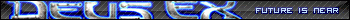So... Fat JC Denton! Ha ha that was funny!
Anyways I have tried my hand at some character modeling with interesting results... Keep in mind this is in no ware near done.
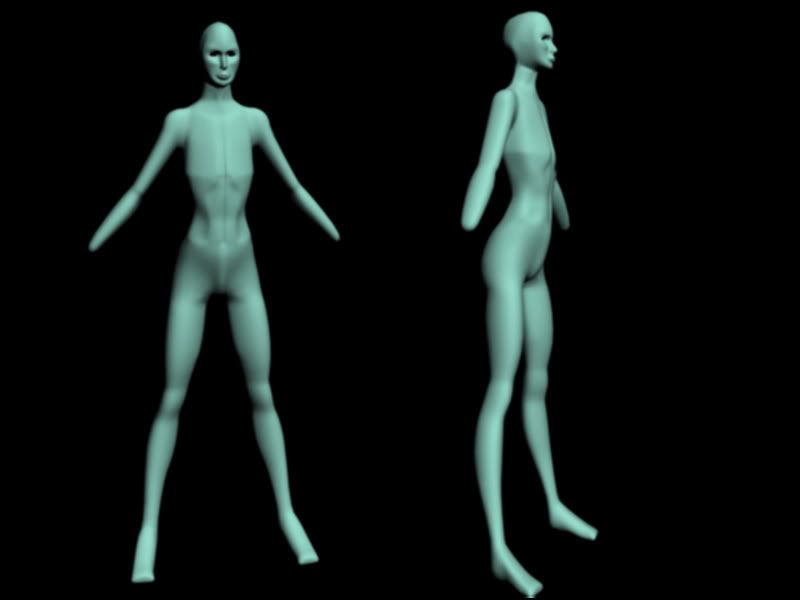
Theres a lot of work I need to do, mostly the problems steam form the fact that I used a cartoonsh concept layout for the body and a realistic layout the head.
I was kinda loosely fallowing this tut:
http://www.3dtotal.com/ffa/tutorials/ma ... anmenu.asp
This is may first time trying character modeling and I am kinda suprised that the thing looks kinda human. It needs a lot of work though I can see that. (No breasts, arms are weird, head and body still don't seem all that fit together well. Kinda alien looking) Right now the poly count is about 6,492 with one level of NURMS on and 1,613. I'm aiming for something in the area of 7,500 polys. Still needs work and I need sleep of witch I shall get non for the next 8 hours or so.
Anyways seeing as Phasmatis is not only a good modeler but is also a 3ds Max user I was wondering if you had any tips... Or any one else tipes thaning are cooll...
*head falls on keyborad and passes out*