Eyefinity/NV Surround: HDTP = everything's a black screen
Moderator: HDTP Team
Forum rules
Please do not feed the trolls.
Please do not feed the trolls.
-
GreenWitcher
- Mole Person
- Posts: 7
- Joined: Thu Aug 04, 2011 8:23 am
Eyefinity/NV Surround: HDTP = everything's a black screen
So I've decided for the first time to try the game out, and to enhance the visuals while doing so. Obviously, HDTP is one of the mods I encountered while searching. However, whenever I run the game through the HDTP shortcut, it makes everything except the 2D HUD of the main menu - a black screen. Even when I load a game, it's just black.
It might be a special issue, as I run a Nvidia Surround setup at 5760x1200. I'm also running the DirectX 10 renderer, and Deus Exe.
Any insight on this?
It might be a special issue, as I run a Nvidia Surround setup at 5760x1200. I'm also running the DirectX 10 renderer, and Deus Exe.
Any insight on this?
-
nerdenstein
- Illuminati
- Posts: 1591
- Joined: Thu Apr 24, 2008 7:40 pm
- Location: Leicester, England, UK.
Re: Eyefinity/NV Surround: HDTP = everything's a black scree
A previous version of the DX10 Renderer caused a similar issue on my computer. Get the latest version from here and replace the files in the System folder with it: http://kentie.net/article/d3d10drv/
That is, if you're not using v27 of the renderer. If you are, then I have no idea.
That is, if you're not using v27 of the renderer. If you are, then I have no idea.
The real trouble with reality is that there's no background music.
-
GreenWitcher
- Mole Person
- Posts: 7
- Joined: Thu Aug 04, 2011 8:23 am
Re: Eyefinity/NV Surround: HDTP = everything's a black scree
I'm afriad I'm already using the latest one.nerdenstein wrote:A previous version of the DX10 Renderer caused a similar issue on my computer. Get the latest version from here and replace the files in the System folder with it: http://kentie.net/article/d3d10drv/
That is, if you're not using v27 of the renderer. If you are, then I have no idea.
I wouldn't care about the visual mods that much if I could remove those really bad effects they have on the street lights. It's almost like light bleeding. =\
-
nerdenstein
- Illuminati
- Posts: 1591
- Joined: Thu Apr 24, 2008 7:40 pm
- Location: Leicester, England, UK.
Re: Eyefinity/NV Surround: HDTP = everything's a black scree
Oh Bugger.
I have no idea then.
Do you get the same issue with the vanilla Deus Ex.exe?
I have no idea then.
Do you get the same issue with the vanilla Deus Ex.exe?
The real trouble with reality is that there's no background music.
-
GreenWitcher
- Mole Person
- Posts: 7
- Joined: Thu Aug 04, 2011 8:23 am
Re: Eyefinity/NV Surround: HDTP = everything's a black scree
I unfortunately can't go back to using the vanilla EXE, Deus Exe is the only way I can get Surround working properly.nerdenstein wrote:Oh Bugger.
I have no idea then.
Do you get the same issue with the vanilla Deus Ex.exe?
But now that I've got your attention, do you know how I can go about getting rid of this effect?

-
nerdenstein
- Illuminati
- Posts: 1591
- Joined: Thu Apr 24, 2008 7:40 pm
- Location: Leicester, England, UK.
Re: Eyefinity/NV Surround: HDTP = everything's a black scree
You said in the first post you were running the HDTP.exe.
That's what I ment sorry.
Erm, No I've never seen the lights so bright, I'm assuming you've got ClassicLighting disabled in the Render settings? I get issues with using the HDR lighting too that I've never been able to fathom. I'm really not an expert at this, you'd be better off messaging Kentie on his site or one of the other guys on this forum might be able to help you.
Sorry dude.
That's what I ment sorry.
Erm, No I've never seen the lights so bright, I'm assuming you've got ClassicLighting disabled in the Render settings? I get issues with using the HDR lighting too that I've never been able to fathom. I'm really not an expert at this, you'd be better off messaging Kentie on his site or one of the other guys on this forum might be able to help you.
Sorry dude.
The real trouble with reality is that there's no background music.
-
GreenWitcher
- Mole Person
- Posts: 7
- Joined: Thu Aug 04, 2011 8:23 am
Re: Eyefinity/NV Surround: HDTP = everything's a black scree
nerdenstein wrote:You said in the first post you were running the HDTP.exe.
That's what I ment sorry.
Erm, No I've never seen the lights so bright, I'm assuming you've got ClassicLighting disabled in the Render settings? I get issues with using the HDR lighting too that I've never been able to fathom. I'm really not an expert at this, you'd be better off messaging Kentie on his site or one of the other guys on this forum might be able to help you.
Sorry dude.
Oh, I see. I don't have any problems running the game normally without the HDTP shortcut. But with it, It's unplayable.
I tried turning on ClassicLighting and the problem isn't as bad, but it's definitely still there.
-
GreenWitcher
- Mole Person
- Posts: 7
- Joined: Thu Aug 04, 2011 8:23 am
Re: Eyefinity/NV Surround: HDTP = everything's a black scree
I just found something interesting. While tinkering around with the DX10 render settings, it seems that I get that exact same black screen issue when I set my Anti Aliasing to 8x. It's fine at 4x, but anything higher will result that. Although, that still doesn't change the issue with HDTP.
EDIT: Wow, all I needed to do was tinker with the settings WITH the HDTP shortcut. It looks like it was setting the AA on the DX10 renderer 8x by default.
Now if I can just figure out the street lights.
EDIT: Wow, all I needed to do was tinker with the settings WITH the HDTP shortcut. It looks like it was setting the AA on the DX10 renderer 8x by default.
Now if I can just figure out the street lights.
Re: Eyefinity/NV Surround: HDTP = everything's a black scree
Streetlights are nothing to do with HDTP, just in case this wasn't already established.
*rereads* Ah, yes, good, that was established. The installer for HDTP simply copies your existing ini files and modifies them to reroute asset checks via HDTP's assets first. So at the time of install, HDTP's ini display settings will be carbon copies of your current deus ex display settings. If you then tweak DX's display settings to fix something, it won't propagate across to HDTP. I suspect this may have been the source of your problem.
Re: the streetlights: those are coronas, which are effectively slightly tweaked sprites: they should more or less display at the same size irrespective of distance, mimicking the largely distance-independent glare effect of strong light filtered through a lens (I guess JC does wear sunglasses, so there's an excuse beyond 'look cool').
However, sprites are a bit shit in the unreal engine: they scale according to texture size, and THEN according to any actual scaling settings. In other words, if you have a corona that uses a smallish texture and it gets updated with a newer, prettier, but most importantly LARGER texture, it will make the corona effect concommitantly larger.
Not sure if this is what's happening here, but either way: you can turn coronas off entirely if you want. Open your ini file, find the section for renderer settings for whichever renderer you're using, and change coronas=true to coronas=false.

*rereads* Ah, yes, good, that was established. The installer for HDTP simply copies your existing ini files and modifies them to reroute asset checks via HDTP's assets first. So at the time of install, HDTP's ini display settings will be carbon copies of your current deus ex display settings. If you then tweak DX's display settings to fix something, it won't propagate across to HDTP. I suspect this may have been the source of your problem.
Re: the streetlights: those are coronas, which are effectively slightly tweaked sprites: they should more or less display at the same size irrespective of distance, mimicking the largely distance-independent glare effect of strong light filtered through a lens (I guess JC does wear sunglasses, so there's an excuse beyond 'look cool').
However, sprites are a bit shit in the unreal engine: they scale according to texture size, and THEN according to any actual scaling settings. In other words, if you have a corona that uses a smallish texture and it gets updated with a newer, prettier, but most importantly LARGER texture, it will make the corona effect concommitantly larger.
Not sure if this is what's happening here, but either way: you can turn coronas off entirely if you want. Open your ini file, find the section for renderer settings for whichever renderer you're using, and change coronas=true to coronas=false.
Re: Eyefinity/NV Surround: HDTP = everything's a black scree
Of course New Vision replaces them with pretty Optical Flares rendered out from After Effects, which are massively less intrusive.
-
GreenWitcher
- Mole Person
- Posts: 7
- Joined: Thu Aug 04, 2011 8:23 am
Re: Eyefinity/NV Surround: HDTP = everything's a black scree
Thanks for the explanation DDL, if I can't get it tweaked I'll just disable the coronas. Had I known that's what they where called, I would have disabled a while ago! 
EDIT: I actually received a response from Kentie, looks like it's actually not possible to disable coronas with the DirectX10 renderer. So basically, It's either deal with the coronas or be forced to play with a single monitor. Damn.
The thing about New Vision...I "think" I have it installed right. I replaced all the textures that came in the RAR file. And then I put the line "UseS3TC=True" under "[OpenGLDrv.OpenGLRenderDevice]" in both the DeusEx.INI and HDTP.INI. The coronas still didn't change. Although, I did notice that now some coronas will flash on/off when I get near them. Not sure if that has any signifigince though.DaveW wrote:Of course New Vision replaces them with pretty Optical Flares rendered out from After Effects, which are massively less intrusive.
EDIT: I actually received a response from Kentie, looks like it's actually not possible to disable coronas with the DirectX10 renderer. So basically, It's either deal with the coronas or be forced to play with a single monitor. Damn.
Re: Eyefinity/NV Surround: HDTP = everything's a black scree
That's just the buggy nature of them I think, they tend to flick on and off almost at random unless you're looking very clearly at them. If they bother you that much you could go into the map and delete all instances of them 
-
GreenWitcher
- Mole Person
- Posts: 7
- Joined: Thu Aug 04, 2011 8:23 am
Re: Eyefinity/NV Surround: HDTP = everything's a black scree
By that, do you mean I'd have to go into the map editor, load all the maps, and individually delete coronas?
They do bother me a lot, but not quite enough for something like that lol.
They do bother me a lot, but not quite enough for something like that lol.
Re: Eyefinity/NV Surround: HDTP = everything's a black scree
Pretty much. You could select one, then "Select all > " and select all of the same type or something, and it'd delete every one in the map.