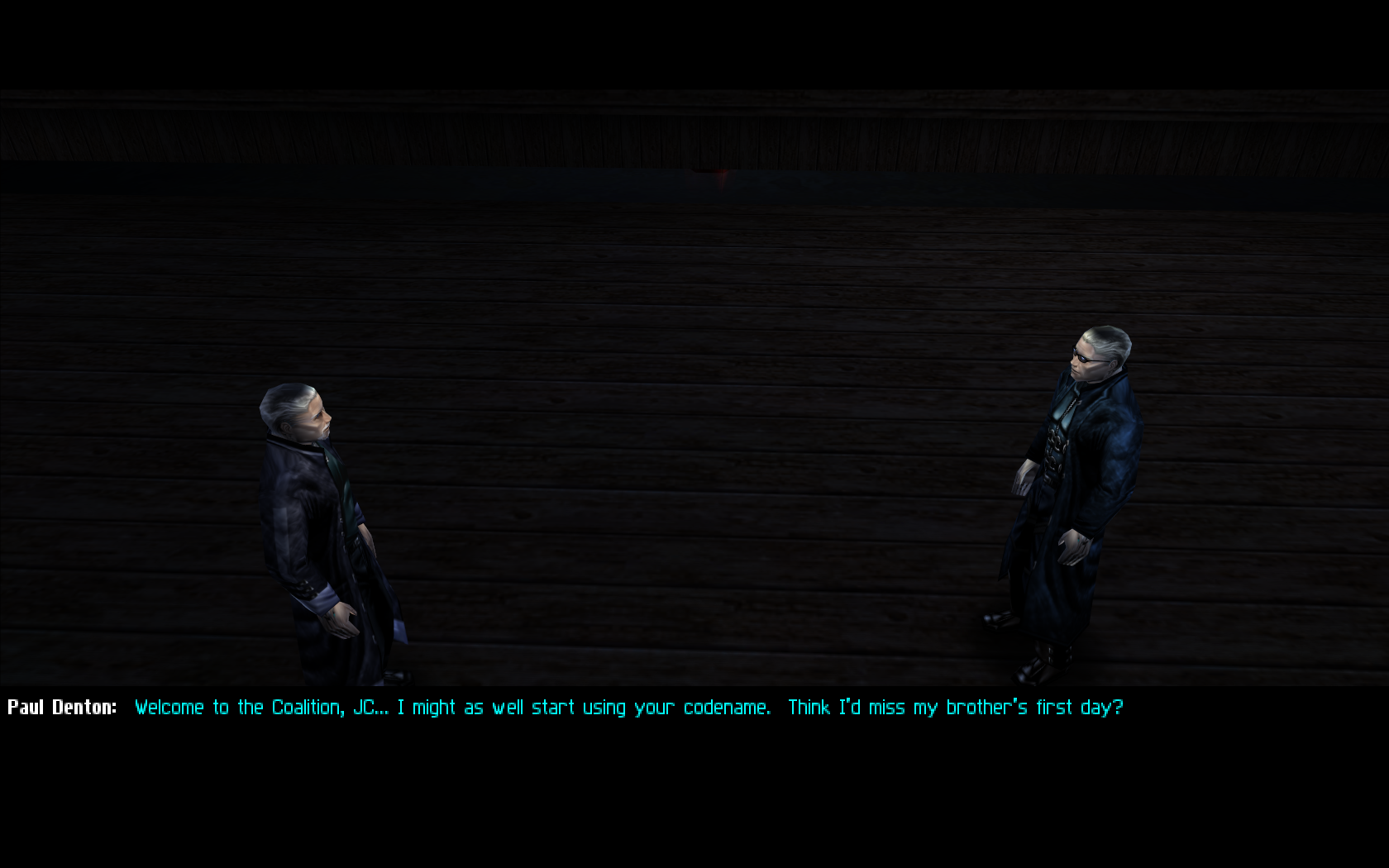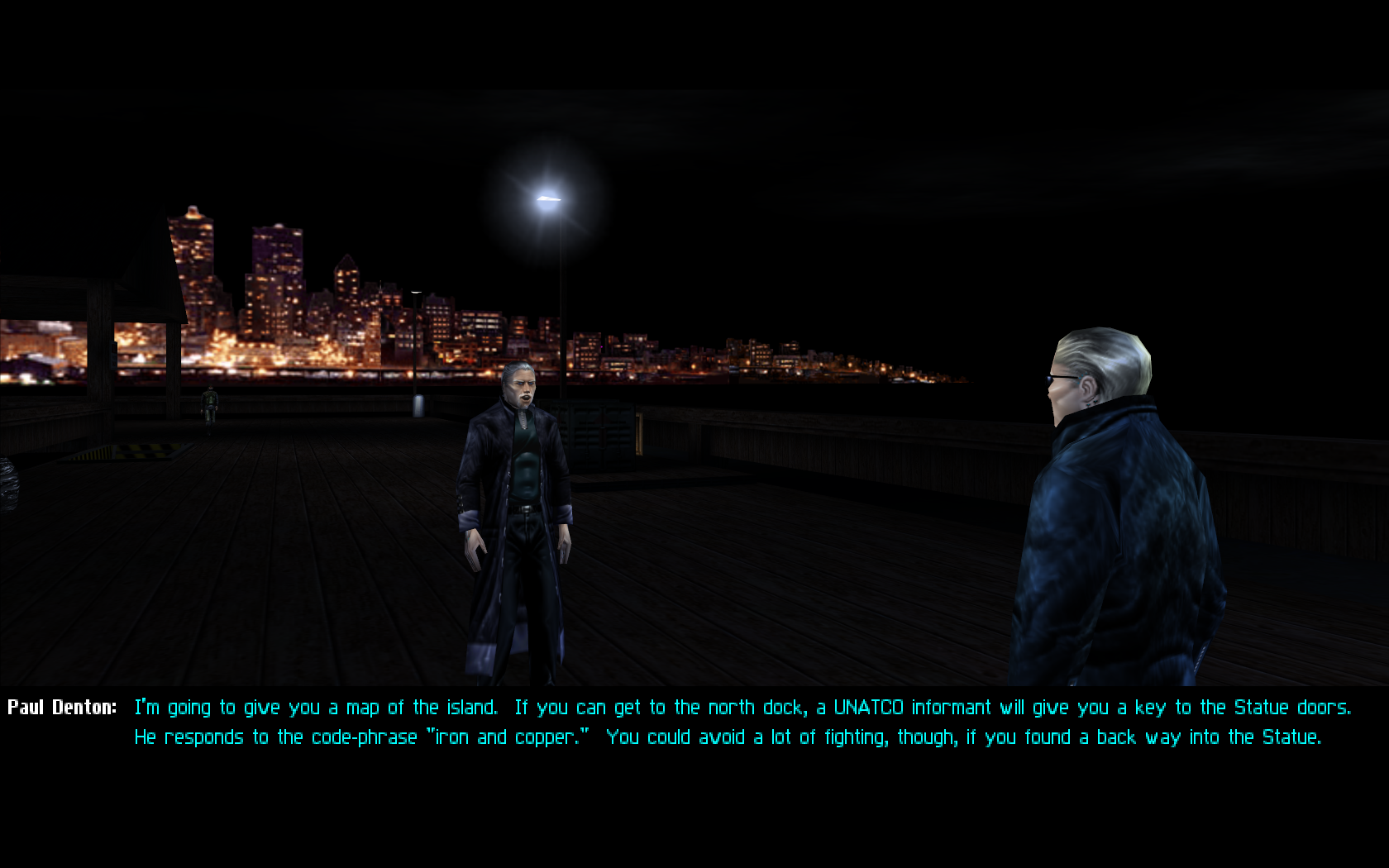Jonas wrote:There will not be a higher resolution HUD or font.
You can, however, fix the HUD scaling with the OTP UI Fix by NVShacker:
http://thenamelessmod.com/downloads/miscfiles/
As far as I know, the infolink portraits will indeed be updated.
That didn't work. I followed the 4 steps, but I'm mainly having problems with step 4, enjoy, because it doesn't work.
For the first 3 steps though, I copied the 3 files, detoured.dll, otpUIfix.dll, otpUIfix.u to C:\DeusEX\System where my game is, changed the line in the following part:
Code: Select all
[Engine.Engine]
GameRenderDevice=D3DDrv.D3DRenderDevice
AudioDevice=Galaxy.GalaxyAudioSubsystem
NetworkDevice=IpDrv.TcpNetDriver
DemoRecordingDevice=Engine.DemoRecDriver
Console=Engine.Console
Language=int
GameEngine=DeusEx.DeusExGameEngine
EditorEngine=Editor.EditorEngine
WindowedRenderDevice=SoftDrv.SoftwareRenderDevice
RenderDevice=GlideDrv.GlideRenderDevice
DefaultGame=DeusEx.DeusExGameInfo
DefaultServerGame=DeusEx.DeathMatchGame
ViewportManager=WinDrv.WindowsClient
Render=Render.Render
Input=Extension.InputExt
Canvas=Engine.Canvas
Root=otpUIfix.otpRootWindow
CdPath=E:
And then launched the game using the HDTP shortcut on the desktop. The resolution was already set to 1680x1050 through the display menu last time I ran the game.
What's causing it not to work? Did it work for others?
This is basically a clean install of GOTY with HDTP release 1, both installed last night. No tweaking of any kind.
*EDIT*
I just launched the normal DeusEx.exe and UI was in fact smaller.
So I figured that HDTP uses it's own HDTP.ini file, so I made the same change in there. Tried running HDTP, and got the following error message: "Can't find the file for package 'Root=otpUIfix'.
So I copied the 3 files to HDTP's own System directory, C:\DeusEX\HDTP\System. Still the above error message.
Why is this not working? Has this been tested with HDTP?

*EDIT*
Never mind for some reason there was a duplicate Root= ... Works now.
Might want to add to the directions that for HDTP you need to edit HDTP.ini instead.
I see the fonts are scaled down now too. That's nice. Any way to make the black strip at the bottom smaller? The text is tiny now in comparison.
Also I noticed that Deus Ex does not come with UnrealEd... Will UnrealEd from Unreal Tournament: GOTY work? If so I gotta find my CDs...
DXFonts.utx is the font texture file right?