Getting an invisible pickup model, need help
Getting an invisible pickup model, need help
Within the past week I've gotten my feet wet in UnrealEd, made a test map thanks to Universal Constructor's tutorials and made a variant of the DeusExWeapons package. What I'm trying to do now is import a custom Counter-Strike Source weapon model (from GameBanana/FPSBanana) into Deus Ex. This is for testing purposes at the moment. If I'm successful I might implement some weapons into a certain co-op project I'm fiddling with... with the contributors' permission, of course.
But yes, I've got everything sorted out so far except getting the model to show up correctly. I can spawn the functioning WeaponPistol variant, but the view model is default and the pickup model is plain invisible.
My importing process was as follows:
Used MDLDecompiler to extract from the CSS .mdl file, ended up with several different .smd files. Imported the world phy model into Milkshape, removed the joints, assigned the associated textures and exported to Deus Ex .3D using this plugin: http://download.dxalpha.co.uk/DX1/editi ... DeusEx.zip
I'm sure I made some extremely noobish mistakes there.
I'm hoping someone can help me with this, I can post the uc files if that would help.
But yes, I've got everything sorted out so far except getting the model to show up correctly. I can spawn the functioning WeaponPistol variant, but the view model is default and the pickup model is plain invisible.
My importing process was as follows:
Used MDLDecompiler to extract from the CSS .mdl file, ended up with several different .smd files. Imported the world phy model into Milkshape, removed the joints, assigned the associated textures and exported to Deus Ex .3D using this plugin: http://download.dxalpha.co.uk/DX1/editi ... DeusEx.zip
I'm sure I made some extremely noobish mistakes there.
I'm hoping someone can help me with this, I can post the uc files if that would help.
Re: Getting an invisible pickup model, need help
hmm, is the draw scale big enough for the mesh to show up? Sometimes when I create or import models to deus ex, I find the drawscale=1.0 isn't big enough, I find somewhere around 10 is big enough to get the mesh to appear the right size for what I want. If its not this, is it textured and can it be seen on the mesh view window? If the texture isn't appearing on the mesh, then it will appear invisible.
If not, I can't help.
If not, I can't help.
My nature videos: http://www.youtube.com/user/DynamixWarePro
My whistle/flute videos (and some other videos): http://www.youtube.com/user/DXMorpheus
My whistle/flute videos (and some other videos): http://www.youtube.com/user/DXMorpheus
Re: Getting an invisible pickup model, need help
I know now that I did something pretty stupid: deleting the bones. Without bones I can't animate the mesh, obviously.  It's difficult to keep them functioning correctly though. For instance, I opened up a CSS skin in 3DS, did nothing but extend the barrel a bit and suddenly it doesn't show up in game. That's for CSS though. Oh well, back to the drawing board I suppose.
It's difficult to keep them functioning correctly though. For instance, I opened up a CSS skin in 3DS, did nothing but extend the barrel a bit and suddenly it doesn't show up in game. That's for CSS though. Oh well, back to the drawing board I suppose.
Re: Getting an invisible pickup model, need help
There are many factors that can prevent the model from showing up. First one that you need to rule out is a null reference in the PlayerViewMesh variable of the weapon. Next make sure that you can see the model in the UnrealEd Mesh Viewer. If neither of those are the problem, then it's a positioning problem, I.e. You need to play around with the PlayerViewOffset variable OR (as I prefer) set the PlayerViewOffset to (0,0,0) and position the weapon using the #IMPORT lines in your import script.
Re: Getting an invisible pickup model, need help
Right now I'm just trying to get the pickup model to show up, then on to the really complicated stuff. It's linked correctly in the UC, I know that.
What exactly would you need to get a Counter-Strike weapon in Deus Ex? It uses a reference file (the weapon model itself), in addition to several animation files and a collision. I'm new to the whole animating thing; are these different files combined somehow?
By the way, what was that program that allowed you to extract DX models?
What exactly would you need to get a Counter-Strike weapon in Deus Ex? It uses a reference file (the weapon model itself), in addition to several animation files and a collision. I'm new to the whole animating thing; are these different files combined somehow?
By the way, what was that program that allowed you to extract DX models?
Re: Getting an invisible pickup model, need help
Never mind, figured it out.
Anyway, all of my bones, meshes and textures are out of sequence so my models are invisible. Go figure. Out of sequence... what does that even mean?
Anyway, all of my bones, meshes and textures are out of sequence so my models are invisible. Go figure. Out of sequence... what does that even mean?
Re: Getting an invisible pickup model, need help
Deus Ex Extractor and DecompilerRain wrote:By the way, what was that program that allowed you to extract DX models?
A hole is a hole.
Re: Getting an invisible pickup model, need help
Thanks! That will certainly be useful.Akerfeldt wrote:Deus Ex Extractor and DecompilerRain wrote:By the way, what was that program that allowed you to extract DX models?
And a bit of an update: Actually got a mesh to show up in game this time, but I'm still running into out of sequence errors with unr2de.
Re: Getting an invisible pickup model, need help
If you can get custom meshes to show up fine in Ued2, let me know how you did it. As it is, they look like crusheed skittles.
What I do in my other free time:
http://www.youtube.com/watch?v=e3FfPUKuGsQ
http://www.youtube.com/watch?v=e3FfPUKuGsQ
Re: Getting an invisible pickup model, need help
" It is the only program that can fully rebuild original *.con files"Akerfeldt wrote:Deus Ex Extractor and DecompilerRain wrote:By the way, what was that program that allowed you to extract DX models?
I never knew about this. Awesome! A couple years ago I made a mod for Redsun 2020 that made the conversations serious rather than lots of small jokes - but I only managed to do it because one of the developers gave me the source .con files. When I lost it in a hard drive crash I figured I wouldn't get to do it again. Maybe I can give it another go.
Re: Getting an invisible pickup model, need help
I don't even know how to view meshes in UED. At one point, I got my weapon to show up but completely static, and it wasn't assigned the right textures. 
Re: Getting an invisible pickup model, need help
The quick easy way is to use the mesh viewer (window>>mesh viewer). That'll let you check out the mesh "as is".
What I usually do if I want to manipulate a mesh and check for texturing etc etc is place a light actor in a box map, then set the light actor to display>>drawtype=DT_Mesh, and give it the mesh of my desired model. Then reassign skin, multiskins etc (display>>multiskins). Also, maybe change the drawscale to get a better look. If you want to see how it looks in game, rather than in-editor, just change Advanced>>bHidden to false.
What I usually do if I want to manipulate a mesh and check for texturing etc etc is place a light actor in a box map, then set the light actor to display>>drawtype=DT_Mesh, and give it the mesh of my desired model. Then reassign skin, multiskins etc (display>>multiskins). Also, maybe change the drawscale to get a better look. If you want to see how it looks in game, rather than in-editor, just change Advanced>>bHidden to false.
Re: Getting an invisible pickup model, need help
Well shit, it shows up in MeshViewer. The textures are where they should be and everything. 
But again, when I try to convert it I get OBJ Colt02 out of sequence, although Colt01 imports flawlessly. I haven't even added most of the anims yet; I'm still just trying to get it to show up in game.
Edit: Actually, my mesh DOES show up in game! I just had it offset out-of-view.
I just had it offset out-of-view.
Regardless, I still need to solve the out of sequence problem.
Also, my weapon flickers in and out of invisibility when I move. Probably because the second frame was out of sequence.
But again, when I try to convert it I get OBJ Colt02 out of sequence, although Colt01 imports flawlessly. I haven't even added most of the anims yet; I'm still just trying to get it to show up in game.
Edit: Actually, my mesh DOES show up in game!
Regardless, I still need to solve the out of sequence problem.
Also, my weapon flickers in and out of invisibility when I move. Probably because the second frame was out of sequence.
Last edited by Rain on Sat May 07, 2011 4:59 pm, edited 1 time in total.
Re: Getting an invisible pickup model, need help
How about some proof-of-concept? 


Re: Getting an invisible pickup model, need help
Aah, what has ENB done to my lovely textures?!