UCC Make
Moderators: Master_Kale, TNM Team
- ZeroPresence
- The Nameless Mod

- Posts: 618
- Joined: Mon Oct 17, 2005 7:29 pm
- Location: Florida, USA
- Contact:
UCC Make
Gentlemen!
I'm going to organize this with a few bullets, then the questions:
1. I have the DeusEx directory installed on my F:\ Drive while the OS (Windows XP) is installed on the C:\ Drive.
2. It seems I don't have UCCMake.bat inside my System folder... O_o
Questions:
1. Would the fact that XP is installed on another drive effect the ability for DOS to run UCCMake.bat?
2. Does UCCMake.bat not install with GOTY? If it doesn't install, would simply getting one downloaded work?
3. My DeusEx directory contains a file called UCC.exe and Build.exe. Do either of these files seekretaly activate UCCMake.bat?
I'm going to organize this with a few bullets, then the questions:
1. I have the DeusEx directory installed on my F:\ Drive while the OS (Windows XP) is installed on the C:\ Drive.
2. It seems I don't have UCCMake.bat inside my System folder... O_o
Questions:
1. Would the fact that XP is installed on another drive effect the ability for DOS to run UCCMake.bat?
2. Does UCCMake.bat not install with GOTY? If it doesn't install, would simply getting one downloaded work?
3. My DeusEx directory contains a file called UCC.exe and Build.exe. Do either of these files seekretaly activate UCCMake.bat?
Re: UCC Make
Nope, I've had DX installed seperately from my Windows partition for ages, doesn't cause any problems.ZeroPresence wrote:1. Would the fact that XP is installed on another drive effect the ability for DOS to run UCCMake.bat?
No, and I don't think it comes with the SDK either. In fact I don't appear to have it either, so I don't believe it's strictly necessary, you can use Nick's .bat files from the SVN instead, or you can use UEd2's build.exe.2. Does UCCMake.bat not install with GOTY? If it doesn't install, would simply getting one downloaded work?
I think it's the other way around, actually - UCCMake.bat is a batch file, it just executes UCC.exe with some extra options to make the process of recompiling faster.3. My DeusEx directory contains a file called UCC.exe and Build.exe. Do either of these files seekretaly activate UCCMake.bat?
Jonas Wæver
Chief Poking Manager of TNM
I've made some videogames:
Expeditions: Rome
Expeditions: Viking
Expeditions: Conquistador
Clandestine
Chief Poking Manager of TNM
I've made some videogames:
Expeditions: Rome
Expeditions: Viking
Expeditions: Conquistador
Clandestine
Re: UCC Make
UCCmake.bat is entirely unnecessary: ucc.exe is all you need to do it from a dos prompt.
So..you know: that's what I've always done.
So..you know: that's what I've always done.
- Trestkon
- Off Topic Productions

- Posts: 2820
- Joined: Sat Apr 24, 2004 9:03 pm
- Location: Canada
- Contact:
Re: UCC Make
UCCMake.bat doesn't come with DX it's on the Universal Constructor website 
-Life does not snap to the x-axis
- ZeroPresence
- The Nameless Mod

- Posts: 618
- Joined: Mon Oct 17, 2005 7:29 pm
- Location: Florida, USA
- Contact:
Re: UCC Make
Ah... here's what I get when I try to run UCC.exe:DDL wrote:UCCmake.bat is entirely unnecessary: ucc.exe is all you need to do it from a dos prompt.
So..you know: that's what I've always done.
Log: =======================================
Log: ucc.exe: UnrealOS execution environment
Log: Copyright 1999 Epic Games Inc
Log: =======================================
Log:
Log: Use "ucc help" for help
Exit: Preparing to exit.
Log: Purging garbage
Log: Unbound to Core.dll
Log: Garbage: objects: 50->0; refs: 0
Exit: Object subsystem successfully closed.
Exit: Exiting.
Uninitialized: Name subsystem shut down
Uninitialized: Allocation checking disabled
Uninitialized: Log file closed, 12/03/08 18:52:30
So uh... the fuck? What I get from that is it opens fine, then says "whoop you're done! Have a nice day." and closes immediately.
ALSO:
Same deal with the UCC.exe in UED2's folder.
Last edited by ZeroPresence on Wed Dec 03, 2008 11:54 pm, edited 1 time in total.
Reason: UED2's UCC.exe sucks, too.
Reason: UED2's UCC.exe sucks, too.
Re: UCC Make
So basically you're looking for the extra options, from your output it looks like you did not specify any command line parameters.Jonas wrote:it just executes UCC.exe with some extra options to make the process of recompiling faster.
Another Visitor ... Stay a while ... Stay forever!
Re: UCC Make
ZP: don't run UCC.exe by clicking on it.
Open a command prompt, navigate to your DX system folder, and then run it by typing "ucc make".

Open a command prompt, navigate to your DX system folder, and then run it by typing "ucc make".
- ZeroPresence
- The Nameless Mod

- Posts: 618
- Joined: Mon Oct 17, 2005 7:29 pm
- Location: Florida, USA
- Contact:
Re: UCC Make
From a little troubleshooting, I've come to find out (you probably knew this but didn't know you needed to tell me  ) In order to operate the command line for ANOTHER drive I had to type all this:
) In order to operate the command line for ANOTHER drive I had to type all this:
Open Command, hit ok.
type:
F:
then this came up:
F:\>
then I proceeded to type the normal command line interface to run UCC Make. I don't know where I got it, but I remember when I used to make a lot of mods and everything for multiplayer I had a file UCC Make.bat... all I had to do was double click that and it did its thing.
Trestkon: Yeah, I might have gotten it from the website universal constructor, I remember I looked at those tutorials a lot back in the day. I bet in one of the tutorials it said "download this file to compile packages easier, and this is what you do" yada yada.
Open Command, hit ok.
type:
F:
then this came up:
F:\>
then I proceeded to type the normal command line interface to run UCC Make. I don't know where I got it, but I remember when I used to make a lot of mods and everything for multiplayer I had a file UCC Make.bat... all I had to do was double click that and it did its thing.
Trestkon: Yeah, I might have gotten it from the website universal constructor, I remember I looked at those tutorials a lot back in the day. I bet in one of the tutorials it said "download this file to compile packages easier, and this is what you do" yada yada.
- Trestkon
- Off Topic Productions

- Posts: 2820
- Joined: Sat Apr 24, 2004 9:03 pm
- Location: Canada
- Contact:
Re: UCC Make
I think it's on their files page. I'll check when I get home.
-Life does not snap to the x-axis
-
AgentSmithereens
- Silhouette
- Posts: 588
- Joined: Wed Apr 02, 2008 2:06 pm
- Location: England
Re: UCC Make
I use UC's UCCmake.bat - I find it a lot easier and quicker than the other way.
Re: UCC Make
You need to make UCCMake.bat
Lets see if I can remember.
1.) Open a console and navaget to the ../deusex/system folder.
2.) In console type "edit uccmake.bat"
3.) A edit window will open.
4.) type "ucc make"
5.) close and save.
Now you only need to run uccmake.bat witch will exists in your Deusex/system folder. No need to start a console.
Keep in mind that if there are any errors uccmake.bat will not show them so it is better to do it through a console if you run into problems.
Lets see if I can remember.
1.) Open a console and navaget to the ../deusex/system folder.
2.) In console type "edit uccmake.bat"
3.) A edit window will open.
4.) type "ucc make"
5.) close and save.
Now you only need to run uccmake.bat witch will exists in your Deusex/system folder. No need to start a console.
Keep in mind that if there are any errors uccmake.bat will not show them so it is better to do it through a console if you run into problems.
Last edited by Dead-eye on Fri Dec 05, 2008 12:16 am, edited 1 time in total.
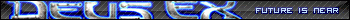
Re: UCC Make
I don't know if this will work because I didn't install the SDK on my comp yet but when editing the batch file (Step 4) type "start ucc make" instead. This should make sure the .bat file stays open to give you error messages.
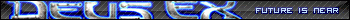
- Jetsetlemming
- Illuminati
- Posts: 2398
- Joined: Mon Sep 18, 2006 9:11 pm
- Contact:
Re: UCC Make
You COULD just create "uccmake.txt" in the system foldier, open it, paste in ucc make, save it, then rename the file .batDead-eye wrote:You need to make UCCMake.bat
Lets see if I can remember.
1.) Open a console and navaget to the ../deusex/system folder.
2.) In console type "edit uccmake.bat"
3.) A edit window will open.
4.) type "ucc make"
5.) close and save.
Now you only need to run uccmake.bat witch will exists in your Deusex/system folder. No need to start a console.
Keep in mind that if there are any errors uccmake.bat will not show them so it is better to do it through a console if you run into problems.

Re: UCC Make
Oh yeah but how 1337 do you want to be?Jetsetlemming wrote: You COULD just create "uccmake.txt" in the system foldier, open it, paste in ucc make, save it, then rename the file .bat
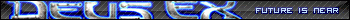
Re: UCC Make
Also, you could press <enter> after ucc make and type pause to keep the window open after ucc making.
contents would then be:
contents would then be:
Code: Select all
ucc make
pauseAnother Visitor ... Stay a while ... Stay forever!

