Release 2
Moderator: HDTP Team
Forum rules
Please do not feed the trolls.
Please do not feed the trolls.
-
Mr_Cyberpunk
- Illuminati
- Posts: 3441
- Joined: Tue Oct 18, 2005 3:57 am
- Location: Adelaide, South Australia
- Contact:
If I understand correctly, the problem with the Unreal Engine 1 is that it does Per-Vertex Animation, whilst the Unreal Engine 2 uses the easier to implement Skeletal Animation. And it's this issue that is delaying the addition of the character models to HDTP.
Now according to wikipedia:
Not all (per-vertex) animation has to be done by actually editing vertex positions. It is also possible to take vertex positions found in skeletal animation and then use those rendered as (per-vertex) animation.
http://en.wikipedia.org/wiki/Per-vertex_animation
http://en.wikipedia.org/wiki/Skeletal_animation
This would appear to indicate that a way may be possible to use the Unreal Engine 2 to animate the models, and then convert them into a format that the Unreal Engine 1 can use.
To illustrate what I think that all means:

I don't know how that might be done, but it seems like a possibility worth exploring.
Especially considering that you've been searching for an animator familiar with Unreal Engine 1. If what I've found is correct, it may be enough to have someone who knows Unreal Engine 2 animation and can learn a little of Unreal Engine 1 animation.
Now according to wikipedia:
Not all (per-vertex) animation has to be done by actually editing vertex positions. It is also possible to take vertex positions found in skeletal animation and then use those rendered as (per-vertex) animation.
http://en.wikipedia.org/wiki/Per-vertex_animation
http://en.wikipedia.org/wiki/Skeletal_animation
This would appear to indicate that a way may be possible to use the Unreal Engine 2 to animate the models, and then convert them into a format that the Unreal Engine 1 can use.
To illustrate what I think that all means:

I don't know how that might be done, but it seems like a possibility worth exploring.
Especially considering that you've been searching for an animator familiar with Unreal Engine 1. If what I've found is correct, it may be enough to have someone who knows Unreal Engine 2 animation and can learn a little of Unreal Engine 1 animation.
You can get the model from 3DS to milkshape(I think I've done this before by going though Ultimate Unwrap) where you can use Geordie's DX exporter to solve the skeletal->vertex animation problem. Besides being a royal pain in the ass, it is still useless information since there's no one to animate the models.chh wrote:I don't know how that might be done, but it seems like a possibility worth exploring.
And no one in the right mind is going to animate DX character models in milkshape(I hope). I did that once before, and it was a brutal nightmare.
If someone can find Geordie(and an animator) and get him to convert his code to work with 3DS then you might be on to something.
Having thought it all through;
Even if the models from UnrealEd3 could be exported or converted to a file DX could read, it wouldn't help. As far as I know UnrealEngine 2 only uses the skeletal animation and therefore it doesn't need to convert it into vertex animation.
The only thing that would benefit HDTP with characters is some kind of third party utility that can import a boned character and animation sets. Then export it all together into a dx model.
Even if the models from UnrealEd3 could be exported or converted to a file DX could read, it wouldn't help. As far as I know UnrealEngine 2 only uses the skeletal animation and therefore it doesn't need to convert it into vertex animation.
The only thing that would benefit HDTP with characters is some kind of third party utility that can import a boned character and animation sets. Then export it all together into a dx model.
Keeper of the pointy stick of injustice™.
Phasmatis wrote:Having thought it all through;
Even if the models from UnrealEd3 could be exported or converted to a file DX could read, it wouldn't help. As far as I know UnrealEngine 2 only uses the skeletal animation and therefore it doesn't need to convert it into vertex animation.
According to this page from UnrealTechnology on all the features of the Unreal Engine 2
http://www.unrealtechnology.com/html/technology/ue2.shtml
Vertex meshes. The engine also supports keyframed vertex-animated objects when needed.
Seems the Unreal Engine 2 is capable of vertex animation.
ActorX (the plugin for Max) can export vertex animation but you can't save the animation separately like you can with a skeletal set, which comes back to the main problem.
forgive me if I'm wrong but I think you're getting confused with a few things, you can animated a DX character in Max with a skeleton and use the snapshot tool, which then converts it to vertex animation. That's simple and that's what I did with Gunther.
The problem is, you have to import 64 sequences separately so you load up your rigged T-posed model, import sequence 1, use the snapshot tool, export to a 3ds file then load up the rigged t-posed model again, import sequence 2, use the snapshot tool, export to a .3ds file and so on and so on for all 64 sequences. As you can imagine that's a lot of tedious, mind numbing work, now realise you have to do this for EVERY unique character.
With UnrealEngine 2 you can import all your animations into a set with the ActorX plugin then all you have to do is bone and rig your character model, import that into UnrealEd attach the animation and you're done. What you suggested would be great if UnrealEd could then export all these skeletal animations to vertex animation but unfortunately you can't.
forgive me if I'm wrong but I think you're getting confused with a few things, you can animated a DX character in Max with a skeleton and use the snapshot tool, which then converts it to vertex animation. That's simple and that's what I did with Gunther.
The problem is, you have to import 64 sequences separately so you load up your rigged T-posed model, import sequence 1, use the snapshot tool, export to a 3ds file then load up the rigged t-posed model again, import sequence 2, use the snapshot tool, export to a .3ds file and so on and so on for all 64 sequences. As you can imagine that's a lot of tedious, mind numbing work, now realise you have to do this for EVERY unique character.
With UnrealEngine 2 you can import all your animations into a set with the ActorX plugin then all you have to do is bone and rig your character model, import that into UnrealEd attach the animation and you're done. What you suggested would be great if UnrealEd could then export all these skeletal animations to vertex animation but unfortunately you can't.
Keeper of the pointy stick of injustice™.
I'm fully willing to defer to your knowledge here as I have no doubts it exceeds my own. I was simply sharing what I had found on the Unreal Engine 2.Phasmatis wrote:ActorX (the plugin for Max) can export vertex animation but you can't save the animation separately like you can with a skeletal set, which comes back to the main problem.
forgive me if I'm wrong but I think you're getting confused with a few things, you can animated a DX character in Max with a skeleton and use the snapshot tool, which then converts it to vertex animation. That's simple and that's what I did with Gunther.
I've never used Max, but I'll take your word on it.
You're right, it does sound tedious. However, is it something simple that someone could do if they lacked even rudimentary knowledge of these animation programs?Phasmatis wrote:The problem is, you have to import 64 sequences separately so you load up your rigged T-posed model, import sequence 1, use the snapshot tool, export to a 3ds file then load up the rigged t-posed model again, import sequence 2, use the snapshot tool, export to a .3ds file and so on and so on for all 64 sequences. As you can imagine that's a lot of tedious, mind numbing work, now realise you have to do this for EVERY unique character.
With UnrealEngine 2 you can import all your animations into a set with the ActorX plugin then all you have to do is bone and rig your character model, import that into UnrealEd attach the animation and you're done. What you suggested would be great if UnrealEd could then export all these skeletal animations to vertex animation but unfortunately you can't.
If the programs are available, and the protocol not too complex, I'm willing to put in some time to help complete these animations.
Given what Phasmatis is saying, I'm not sure if it'll be of much use, but I did put in some time trying to track down Geordie, as Akerfeldt had suggested.
As far as I can tell, the Milkshape to Deus Ex Exporter is currently not hosted anywhere. At least according to:
Google search for msdeusexexport.zip
However, from that same search, I did find Geordie's email address. It was in the Google cache of the filefront link hidden in the long description. I'll include a significant portion of the description because it may help those of you more knowledgeable.
Milkshape->Deus Ex Exporter by Geordie
--------------------------------------
contact email: c9924894@wlv.ac.uk
Intro
-----
Converts Milkshape models straignt the deus ex .3d format ready to be compiled into Deus Ex itself. Saves mucking around with 3ds2de or unr2de. Stops the 'jello effect'. Lets you add animated meshes to Deus Ex with the minimum of hassle. First up, thanks to Steve Tack for giving me the raw info I needed on the DX mesh format. Also, some sections of the code were adapted from his 3DS2DE and the mesh converter. Two days hard coding was bad enough, so I dread to think what it would have been without his help. Once again the community says "Cheers Steve!". Animation support blatantly ripped from MSViewer as provided by ChumbalumSoft. Finally, thanks to The Striker for his feedback on beta 1, and help getting the scale right on the .uc files. for such a small program it's quite a rollcall we're getting here
Limitations
-----------
Special polygon types such as transparent or weapon polygons are not supported yet. This may change in future if I find a neat way to do so.
Finally, all meshes will come out the same size. This is entirely deliberate, and is done to stop the jello effect. To change the size in-game edit the .uc file. The line in question is commented to make it easier to find. Put in bigger numbers for a bigger in-game size, and smaller numbers for smaller models.
Version History
---------------
Beta 1 -> Version 1
Added Animation Support
Added automatic .uc file generation for textures
Set default scale so that a JCDenton extracted via Tack's mesh tool is imported at the same size as the origional JC mesh.
I have no issue with emailing him myself (presuming the email address still works), but I'm not sure what to say, beyond maybe redirecting him here. Does anyone here think themselves more capable of conveying to Geordie what is needed?
As far as I can tell, the Milkshape to Deus Ex Exporter is currently not hosted anywhere. At least according to:
Google search for msdeusexexport.zip
However, from that same search, I did find Geordie's email address. It was in the Google cache of the filefront link hidden in the long description. I'll include a significant portion of the description because it may help those of you more knowledgeable.
Milkshape->Deus Ex Exporter by Geordie
--------------------------------------
contact email: c9924894@wlv.ac.uk
Intro
-----
Converts Milkshape models straignt the deus ex .3d format ready to be compiled into Deus Ex itself. Saves mucking around with 3ds2de or unr2de. Stops the 'jello effect'. Lets you add animated meshes to Deus Ex with the minimum of hassle. First up, thanks to Steve Tack for giving me the raw info I needed on the DX mesh format. Also, some sections of the code were adapted from his 3DS2DE and the mesh converter. Two days hard coding was bad enough, so I dread to think what it would have been without his help. Once again the community says "Cheers Steve!". Animation support blatantly ripped from MSViewer as provided by ChumbalumSoft. Finally, thanks to The Striker for his feedback on beta 1, and help getting the scale right on the .uc files. for such a small program it's quite a rollcall we're getting here
Limitations
-----------
Special polygon types such as transparent or weapon polygons are not supported yet. This may change in future if I find a neat way to do so.
Finally, all meshes will come out the same size. This is entirely deliberate, and is done to stop the jello effect. To change the size in-game edit the .uc file. The line in question is commented to make it easier to find. Put in bigger numbers for a bigger in-game size, and smaller numbers for smaller models.
Version History
---------------
Beta 1 -> Version 1
Added Animation Support
Added automatic .uc file generation for textures
Set default scale so that a JCDenton extracted via Tack's mesh tool is imported at the same size as the origional JC mesh.
I have no issue with emailing him myself (presuming the email address still works), but I'm not sure what to say, beyond maybe redirecting him here. Does anyone here think themselves more capable of conveying to Geordie what is needed?
You may find this tool here, it's labeld as Milkshape-to- DeusEx.zip:
http://www.dxalpha.co.uk/download/index ... 2Ftools%2F
http://www.dxalpha.co.uk/download/index ... 2Ftools%2F
-
Mr.Caravaggio
- Mole Person
- Posts: 7
- Joined: Wed Aug 08, 2007 7:28 am
This thread and the other one called "time to shake Unreal 1 engine?" are kind of weird, what with all the people suggesting a move to newer engines. The point of this mod was to upgrade dx right? Where's this all coming from? And even if the project was a remake and not an upgrade, why are they shooting so low with ut2004 when ut3 is so close and has been on the way for some time? If you're going to upgrade, upgrade.
At the same time I'm honestly a little surprised by the talk in this thread of why the characters won't be imported. Wasn't the process required always apparent from the start, that you'd have to use 3ds2de or 3ds2unr and do vertex animations? What was the old plan? There's no reloading the model, but for the newer actorx exported models you still have to sit there and type separate entries for each sequence. I'm not criticizing, and am more disappointed in the idea than in the team, I'm just kind of surprised.
This sounds real whiny I know, but I only come around to check on things every month or so, have been for years, and the prospect of how it's all going to end are just different then what was talked about on the ionstorm forums way back when. I'm sorry I didn't put my money where my mouth was then, then I could at least whine with some legitimacy. Still very eager to see it all of course.
Still very eager to see it all of course.
At the same time I'm honestly a little surprised by the talk in this thread of why the characters won't be imported. Wasn't the process required always apparent from the start, that you'd have to use 3ds2de or 3ds2unr and do vertex animations? What was the old plan? There's no reloading the model, but for the newer actorx exported models you still have to sit there and type separate entries for each sequence. I'm not criticizing, and am more disappointed in the idea than in the team, I'm just kind of surprised.
This sounds real whiny I know, but I only come around to check on things every month or so, have been for years, and the prospect of how it's all going to end are just different then what was talked about on the ionstorm forums way back when. I'm sorry I didn't put my money where my mouth was then, then I could at least whine with some legitimacy.
I can't even remember at this point. Can you use alpha/genlock maps?Phasmatis wrote:The problem with using the model for Simons is the hair. Simons has the sides shaved and JC/Paul doesn't so the sides of Simons will buldge slightly and look weird.
Here's a list of which the Denton model might work...
-
Mr_Cyberpunk
- Illuminati
- Posts: 3441
- Joined: Tue Oct 18, 2005 3:57 am
- Location: Adelaide, South Australia
- Contact:
The goal of HDTP was always to upgrade the content, this content can be used for both DX:R and DX. The issue everyone has been faced with are two things.
1. Deus Ex Reborn coming out next year around the same time HDTP will, (making the standard Deus Ex version redundant on release)
2. The characters can be imported into DX:R without any need to convert them. Plus it is very hard to find a person that does things the old way, there are more skilled animators for UT2004 these days.
Plus the technological advancement possibilities in that the game can theoretically surpass Invisible War's graphics quality I think has got a lot of us wanting the change.
But again DX:R isn't out yet so that's why people are skeptic.
And if you can't find a copy of UT2004, that is no excuse. Epic recently re-released all the UT's in a pack which should be quite easy to find.
http://en.wikipedia.org/wiki/Unreal_Anthology
1. Deus Ex Reborn coming out next year around the same time HDTP will, (making the standard Deus Ex version redundant on release)
2. The characters can be imported into DX:R without any need to convert them. Plus it is very hard to find a person that does things the old way, there are more skilled animators for UT2004 these days.
Plus the technological advancement possibilities in that the game can theoretically surpass Invisible War's graphics quality I think has got a lot of us wanting the change.
But again DX:R isn't out yet so that's why people are skeptic.
And if you can't find a copy of UT2004, that is no excuse. Epic recently re-released all the UT's in a pack which should be quite easy to find.
http://en.wikipedia.org/wiki/Unreal_Anthology