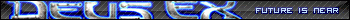Buggy Deus Ex; everything is 2x fast!
Moderator: HDTP Team
Forum rules
Please do not feed the trolls.
Please do not feed the trolls.
- Nameless Voice
- UNATCO
- Posts: 143
- Joined: Fri May 11, 2007 12:39 pm
- Contact:
Modern CPUs, especially laptop ones, can adaptively change their clock speed depending on load. The Unreal1 engine gets confused by this.
Go to the 'Power Options' control panel and choose 'Always On' from the Power Schemes list before playing, to disable Adaptive CPU control. You may want to set it back when you're finished playing Deus Ex, though, as it's wasting power and making your CPU needlessly hot.
Go to the 'Power Options' control panel and choose 'Always On' from the Power Schemes list before playing, to disable Adaptive CPU control. You may want to set it back when you're finished playing Deus Ex, though, as it's wasting power and making your CPU needlessly hot.
-
Mr.Caravaggio
- Mole Person
- Posts: 7
- Joined: Wed Aug 08, 2007 7:28 am
Don't know if you're still looking, but tis might be the same bug I get when I try to put UT on newer systems. This always works for me...
Try adding -CPUSPEED=<your cpu's clock frequency> to the command line arguments of the shortcut to the game. I.e.:
C:\Games\UT\System\UnrealTournament.exe -CPUSPEED=2400
Try adding -CPUSPEED=<your cpu's clock frequency> to the command line arguments of the shortcut to the game. I.e.:
C:\Games\UT\System\UnrealTournament.exe -CPUSPEED=2400
-
Mr_Cyberpunk
- Illuminati
- Posts: 3441
- Joined: Tue Oct 18, 2005 3:57 am
- Location: Adelaide, South Australia
- Contact:
- Solid_Choke
- UNATCO
- Posts: 142
- Joined: Mon Jul 25, 2005 6:01 am
- Location: USA
Tonnochi that is pretty much the simplest and worst way to do it because you have to alt-tab out of DX every time you open it to do this. Pretty much every solution suggested above is superior to yours 
Jonas Wæver
Chief Poking Manager of TNM
I've made some videogames:
Expeditions: Rome
Expeditions: Viking
Expeditions: Conquistador
Clandestine
Chief Poking Manager of TNM
I've made some videogames:
Expeditions: Rome
Expeditions: Viking
Expeditions: Conquistador
Clandestine
Would you mind uploading the .dll please, as I'd like to give it a try. I've been having the same issue, and nothing I've tried so far appears to work, not even changing the CPU affinity. Otherwise, if you could give me a brief guide on how to use the ACT it would be really appreciated, since I have no idea how it works.Jonas wrote:I got tired of alt-tabbing out of TNM to change the CPU affinity for the TNM.exe process every time I had to test it on my laptop, so that's why I looked around for a better solution, and the MS compatibility toolkit came up. It was maybe a little more involved to use than I'd have liked but all in all it took me about half an hour to fix, and it's run smoothly ever since. I could upload the .dll if you like, but I'm not sure it would work all by itself because I don't really know how the program works. It probably does something else apart from just generating that .dll file.
If I remember, I'll upload it tomorrow.
Jonas Wæver
Chief Poking Manager of TNM
I've made some videogames:
Expeditions: Rome
Expeditions: Viking
Expeditions: Conquistador
Clandestine
Chief Poking Manager of TNM
I've made some videogames:
Expeditions: Rome
Expeditions: Viking
Expeditions: Conquistador
Clandestine
Huh, guess I forgot. I just checked, and I realized it's not a .dll but an .sdb file, and I actually didn't generate the file for Deus Ex, but for TNM. I'm not sure how this will affect its functioning on your system - it may work, but it probably won't. It's quite possible you can copy your DX executable, rename it TNM.exe and use that to start your Deus Ex with the proper affinity, but I make no promises.
http://thenamelessmod.com/randompub/TNMAffinity.rar
Put that in your DeusEx\System folder and let me know if it works
http://thenamelessmod.com/randompub/TNMAffinity.rar
Put that in your DeusEx\System folder and let me know if it works
Jonas Wæver
Chief Poking Manager of TNM
I've made some videogames:
Expeditions: Rome
Expeditions: Viking
Expeditions: Conquistador
Clandestine
Chief Poking Manager of TNM
I've made some videogames:
Expeditions: Rome
Expeditions: Viking
Expeditions: Conquistador
Clandestine