Help with HDTP
Moderator: HDTP Team
Forum rules
Please do not feed the trolls.
Please do not feed the trolls.
Help with HDTP
I'm having some issues with HDTP, everythings been installed correctly alongside with New Vision mod. The problem i'm having is that Deus Ex will launch in Windowed Mode if started with the HDTP exe. I've tried checking the .ini to make sure FullScreen is true. Any idea why this is happening?
Also, i've found that character models faces have a blocky texture on them, any idea why?
Any help would be great.
Thanks!
Also, i've found that character models faces have a blocky texture on them, any idea why?
Any help would be great.
Thanks!
Re: Help with HDTP
Blocky textures and windowed mode would suggest Deus Ex is reverting to Software rendering. What renderer are you trying to use?
Re: Help with HDTP
I've tried using DX10, DX9 and OpenGL all with the same result.
I've noticed in the Settings that Detail Textures is default to off but even when I turn it on it dosen't help.
Any suggestions?
I've noticed in the Settings that Detail Textures is default to off but even when I turn it on it dosen't help.
Any suggestions?
Re: Help with HDTP
Use Kentie's launcher to make sure it's definitely trying to use the new renderer. Also update your graphics card drivers (on that subject - what graphics card and OS are you using?)
Might be worth posting a screenshot of the game, just to confirm that it is reverting to software though from what you've said, I would strongly suspect it is.
Might be worth posting a screenshot of the game, just to confirm that it is reverting to software though from what you've said, I would strongly suspect it is.
Re: Help with HDTP
Yeh its definitely using kenties and i installed hdtp after new vision.
im running on a radeon 3650M with vista 32bit.
Heres a screeny. Thanks alot for your help mate!
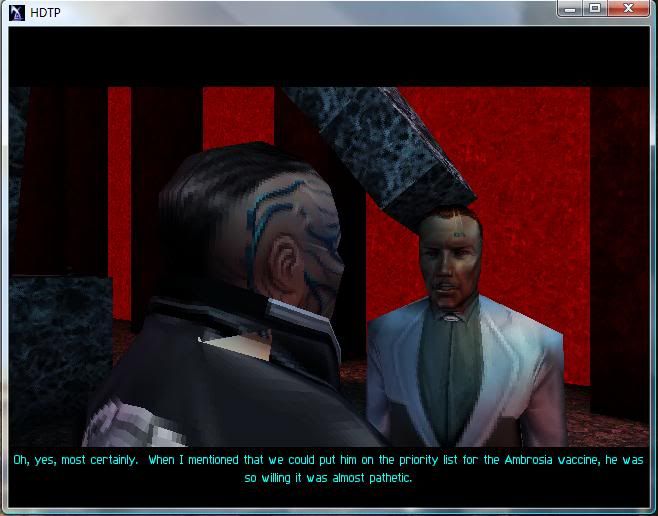
im running on a radeon 3650M with vista 32bit.
Heres a screeny. Thanks alot for your help mate!
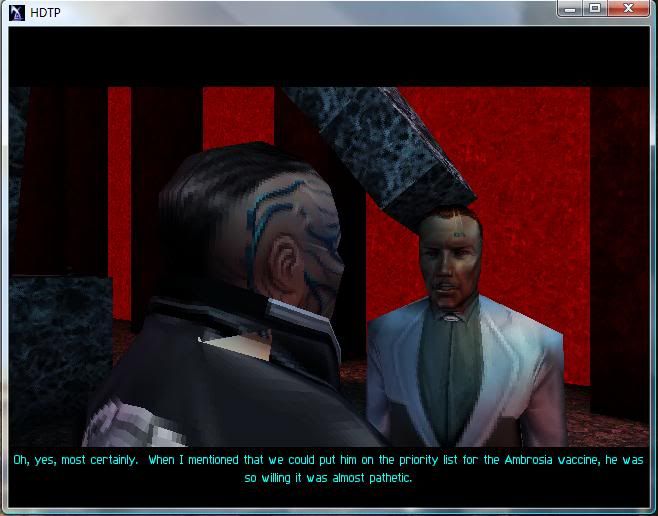
Re: Help with HDTP
Yeah, that's software rendering. With a mobile card I would recommend sticking with OpenGL. If it's still reverting to Software, check you installed the renderers correctly and reinstall your graphics card drivers.
Re: Help with HDTP
Eyyy, i just noticed if I go into Settings>Display>Rendering Device, it takes me back to the launcher to choose rendering device and it works perfectly, full screen and all...now I wonder why it's doing that? lol
-
guardian_angel
- Mole Person
- Posts: 1
- Joined: Sat Apr 21, 2012 9:27 pm
Re: Help with HDTP
I have the same problem with mobile GeForce 540gt

The same here but it doesn't work perfectly... Do you have this new and great looking NYC skyline? I have the old oneEyyy, i just noticed if I go into Settings>Display>Rendering Device, it takes me back to the launcher to choose rendering device and it works perfectly, full screen and all...now I wonder why it's doing that? lol
Re: Help with HDTP
I've heard at least a couple people (they seem to have all been using the Steam version) say things to the effect of "Deus Ex won't remember my settings even though the game isn't installed to a protected folder!". No idea if that's related.
Re: Help with HDTP
I wonder if in the Steam version turning off the In game overlay and "update" options would keep the settings from being altered. Also I believe the OpenGL renderer doesn't work in the Steam version either.
Growing old is inevitable.......Growing up is optional