Lend me your cycles
Moderator: HDTP Team
Forum rules
Please do not feed the trolls.
Please do not feed the trolls.
- Jetsetlemming
- Illuminati
- Posts: 2398
- Joined: Mon Sep 18, 2006 9:11 pm
- Contact:
I'm getting a connection error.
Jonas Wæver
Chief Poking Manager of TNM
I've made some videogames:
Expeditions: Rome
Expeditions: Viking
Expeditions: Conquistador
Clandestine
Chief Poking Manager of TNM
I've made some videogames:
Expeditions: Rome
Expeditions: Viking
Expeditions: Conquistador
Clandestine
You can kill the client at any time. It sends back the data every frame so ur not losing anything overly valuable at any specific time.
The connection error I'm seeing as well, it arises whenever the server is down or deadlocked. Anyway, I'm gonna have to make some major changes to improve the stability of the server so we shall resume this experiment tomorrow hopefully.
The connection error I'm seeing as well, it arises whenever the server is down or deadlocked. Anyway, I'm gonna have to make some major changes to improve the stability of the server so we shall resume this experiment tomorrow hopefully.
- Jetsetlemming
- Illuminati
- Posts: 2398
- Joined: Mon Sep 18, 2006 9:11 pm
- Contact:
At the bottom of my first post you can find the links. Sometimes I remove the links when I'm updating the client. The links have now been restored and I modified both clients so they don't spam "Connect failed", the programs will now report the error and then go to sleep for an hour.Hashi wrote:I have a 6000+ amd dual core CPU, so I could run this program. But where do I get it from?
Ya that happens heh... unfortunately.Jetsetlemming wrote:It either closed itself or crashed without an error message, because without me noticing the program disappeared.
It doesn't use both cores for me on vista, I have to run 2 instances.
Anyway, I updated and am running full speed
One hint for anyone reading, from the commandline use:
This will configure windows to only allocate idle cpu time to the client (with the nice side effect that you can continue working on the PC without it slowing down much).
Anyway, I updated and am running full speed
One hint for anyone reading, from the commandline use:
Code: Select all
start /LOW vertex2client.exeAnother Visitor ... Stay a while ... Stay forever!
I read this thread and said WOW on how you briliantly came up with an idea for us to help you out. I must lend you my cycles =D
I geting "recv timeout".
Why? Do you have to be online, executing the program for the client to connect?
I geting "recv timeout".
Why? Do you have to be online, executing the program for the client to connect?

 Every morning, I meditate about love and peace... I stop after three seconds.
Every morning, I meditate about love and peace... I stop after three seconds.
- Nameless Voice
- UNATCO
- Posts: 143
- Joined: Fri May 11, 2007 12:39 pm
- Contact: